Abnormal display on screen of main console (black screen)
a) Remove the display maintenance window above the machine. After startup, observe whether there is the flickering indicator lamp on the Android LCD screen communication board. If no indicator lamp flicker, replace the Android LCD screen communication board.
b) Check whether the LCD screen backlight is on; if so, check whether the wiring harness of P5 interface of Android LCD screen communication board connector is loose and whether the test voltage is normal. Where the test voltage is normal but backlight is no on, judge it is the failure of LCD screen.
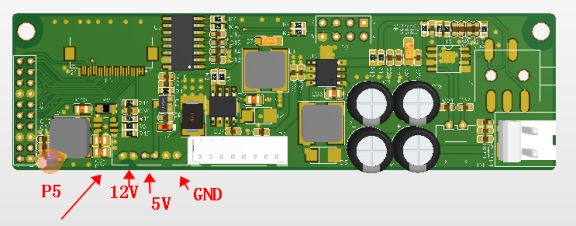
c) Check whether the flexible flat cable of ARM development board of Android system with Android LCD screen communication board is loose (try plugging off and then plugging in the cable again); whether the double-row socket between LCD screen and Android LCD communication board is correctly installed. (If the old L143005 development board is used before May 2019, check whether the double-row socket between LCD screen and ARM development board is correctly installed.)
d) If the Android system indicator lamp is normal, the cable should be normal. Try to replace the LCD screen at this time.
Related Articles
Warning E11: communication between the handpiece and mainboard of main console is abnormal
Note: In light of the incompatibility of version, main console software versions L0-A-1.0.129, L0-A-1.0.133 and L0-A-1.0.134 are incompatible with the handpiece software version L4-A-1.0.001 (or the customized version based on this version). Prior to ...The Renuva screen does not display
Tips: Scope of application: Engineer Applicable grade: Professional Service tools: Heat gun Starting up, no display, no screen backlight, confirm the three connections are normally connected to the Main board and the ARM board, and the Main board ...The handpiece display screen is abnormal
a)Where there is a blank screen and handpiece indicator lamp is not on, try plugging off and then plugging in the FFC connecting line again. b)Where there is a blank screen and handpiece indicator lamp is on, try replacing the handpiece display ...touch failure on the screen of main console
a) Restart the machine. b) If recovery fails after the above operating, remove the back upper display maintenance window of machine and check whether USB port line is loose. Try plugging off and then plugging in the port line again or switch to ...warning E19: communication between display system and main control board is abnormal
a) This failure means the “communication abnormality between display system and main control board”. Use it again after restarting the instrument. If this failure occurs again, find out the problem. If no problem is discovered, it will be caused by ...