Lasermach升级软件步骤——中英文版
升级软件步骤
Software Upgrade steps
1、准备
1.Prepare ARM board programming
| 电脑先安装“一键安装Android驱动程序”。 Computer
install “One-click install Android driver”first. 安卓线连接待烧录T2开发板和电脑。 Connect
the Android cable to T2 ARM board and computer. | |
按住开发板上PWR键,同时给开发板上电,7s后,松开PWR键。 Press and hold the PWR button on the T2 ARM board
and power on system same time. After 7s, release the PWR button. | |
双击“(L0-H-1.0.001)存储文件 -> 点我_烧写存储文件.bat”。 Double-click"(L0-H-1.0.001) storage file" and click "点我_烧写存储文件.bat". | |
系统将自动烧录,期间请勿任何操作,直到自动关闭。 The system will automatically burn, do not do
anything during this period until it is automatically turned off. | |
重启动后,选择下方的App,点击ALWAYS,进入应用系统。 After restarting system, select the app below,
click ALWAYS, and enter the application system. | |
输入密码,进入应用设置界面,设置音量为最大,点击OK按钮,回到工作界面,关闭机器。 Enter
the password, to the application setting interface, set the volume to the
maximum, click the OK button, return to the working interface, and turn off the
machine. |
2、主控板烧写
2.mainboard System Programming
关机状态下,主板连接离线烧录器。
Without turn on device, the system mainboard is
connected to the offline Downloader as first 2photo.
!注意主板上3.3V接口和离线烧录器3.3V接口对应。
! Note the 3.3V interface
on the system mainboard corresponds to the 3.3V interface of the offline
downloader.

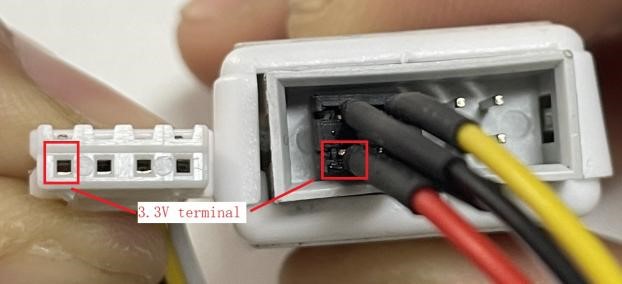


开机,主板通电,按下烧录器上的按钮,此时烧录器红灯闪烁后,蓝灯长亮.此时主板软件烧录完成,关机重启。
Power
on system, press the button on the downloader,
after the red light of it flashes, and blue light is always on, the system main
board software is burned, shut down and restart.

3、手具烧写
关机状态下,主板连接离线烧录器。
Without turn on device, the system mainboard is
connected to the offline Downloader as first 2photo.
!注意主板上3.3V接口和离线烧录器3.3V接口对应。
! Note the 3.3V interface on the system mainboard corresponds to the 3.3V interface of the offline downloader.
开机,主板通电,按下烧录器上的按钮,此时烧录器红灯闪烁后,蓝灯长亮.此时主板软件烧录完成,关机重启。
Power
on system, press the button on the downloader,
after the red light of it flashes, and blue light is always on, the system main
board software is burned, shut down and restart.
3.Handpiece programming
关机状态下,拆开手具外壳,手具主控板连接离线烧录器。 power-off, disassemble the case of the handpiece,
and connect the handpiece mainboard to the offline downloader. !注意手具主控板上3.3V接口和离线烧录器3.3V接口对应。 !
Note the 3.3V interface on the handpiece mainboard corresponds to the 3.3V
interface of the offline downloader. | |
开机,手柄通电,按下烧录器上的按钮,此时烧录器红灯闪烁后,蓝灯长亮.此时手柄主控板软件烧录完成,关机重启。 Power
on system and handpiece, press the button on the downlaoder, after the red
light of the it flashes, the blue light is always on, the software of the handpiece
mainboard is finished, shut down system and restart. |
Related Articles
自检水路报警—中英文版
故障现象:开机自检报警,提示水路不通过的图示 根据自检界面的提示进行判断: 状态1: Water Flow Testing项有报警 Water Pump Testing项无报警 此种情况可能原因是系统检测到的水流速较慢,此时流量小于流量下限值(如:1.8L/min),故障排查顺序如下: STEP1.手柄插座没有插紧导致流量过低 A1:重新拔插手柄,保证手柄插接到位;如果“Ready”状态下(水泵工作过程中),手柄插座处发出异响或异常的震动,需排查手柄插座CPC水嘴匹配问题 ...手柄不出光问题排查思路—中英文版
手柄激光器(靶条)不出光 1如果客户有2个及以上手柄时,更换其他OK的手柄,测试出光: 1.1如果出光,判断故障产生在原手柄(根据第2条检查)。 1.2如果不出光,则判断故障产生在主机端(按3条、4条检查)。 2手柄端故障现象判断 2.1(外观检查)手柄靶条坏:从治疗头镜片看向里面,有明显的烧结迹象; 2.2 手柄按钮坏:测试中,按下手柄按钮,主机没有发出嘀嘀的节奏声响,设置脚踏出光,此时主机发出嘀嘀节奏的声响,并且出光,确认手柄里按钮坏了。拆开手柄外壳,更换按钮测试; ...安卓软件烧写失败,daemon not running-中英文版
客户使用Win10计算机,已正确链接USB线,运行安卓APP烧写bat文件后显示如下信息: 原因:客户的系统不支持中文,我们提供的烧写软件包中文命名无法正确运行 解决:让客户在磁盘根目录下建立新文件夹,以字母命名,拷贝软件包内所有文件到新建的文件夹内,再运行APP烧写bat即可 纠正措施:烧写软件包使用英文命名 Android software burning failed, daemon not running The following information is displayed ...Renuva外壳拆解步骤—中英文版
1,将图示1中的6个螺钉(红色标记)拆除,并把支架向上拉出。注意第1个螺钉位于标签下层,需先把标签揭开。 1、Remove the 6 screws (marked red) shown in figure 1 and pull the bracket upward. Pay attention to that the first screw is located at the bottom of the label and we need to firstly remove the ...Renuva没有激光输出排查思路—中英文版
应用本文的前置条件: 1、Renuva的工作过程正常,没有其他报警; 2、扫描振镜工作正常; Step 1. 检查激光器风扇 上电开机,进入工作界面,按下Ready按键,此时激光器开始工作,激光器风扇会发出非常明显的风噪; a. 如果激光器风扇有风噪,检查DB25接头是否脱落(激光器-主控板),如无问题,则检查指示灯(Step 2); b. 如果激光器风扇没有风噪,则检查激光器供电(Step 3); Step 2. 检查激光器指示灯 ...